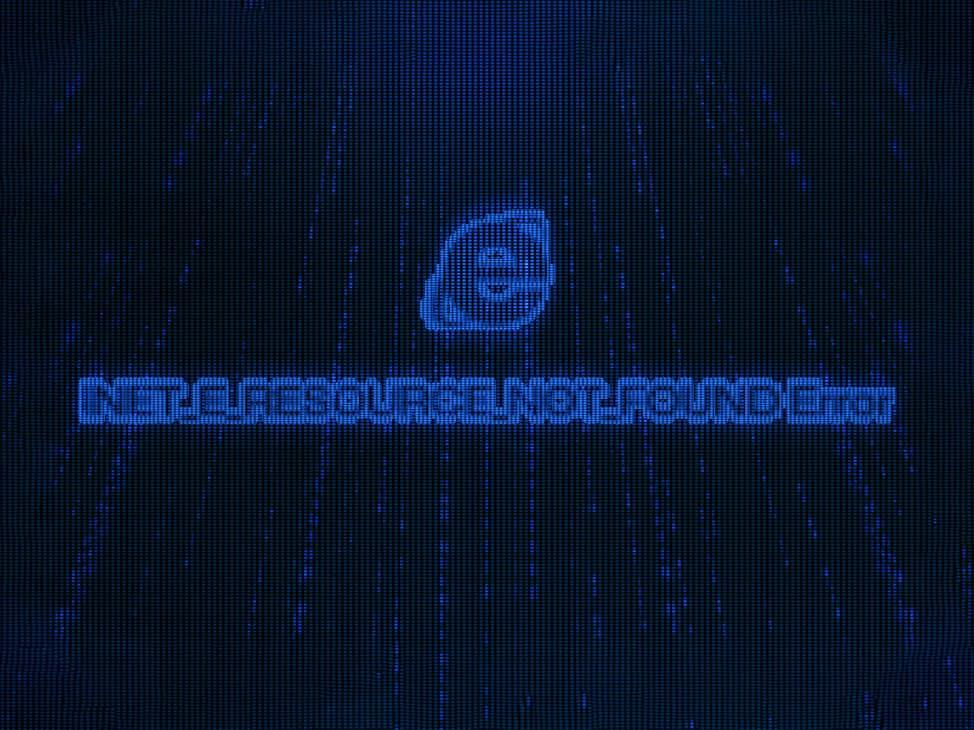
It might be annoying to encounter inet_e_resource_not_found while perusing the Internet. It prevents access to the requested web pages. Understanding the causes and solutions is crucial for resolving them effectively. In this article, we will explore common reasons for this error and provide step-by-step solutions to fix it. It doesn't matter whether you're a novice or an experienced internet user. We will help you navigate through the troubleshooting process. Also, you'll manage how to restore a seamless browsing session.
What Is the INET_E_RESOURCE_NOT_FOUND Error?
This error indicates that the requested internet resource is impossible to find. This code prevents access to the desired webpage. Here are some key points to understand about this error:
- Definition: The error occurs when the browser cannot locate the specified internet resource, such as a webpage or server.
- Typical Causes: Common causes of the error include typing an incorrect URL and network connectivity issues. Also, they involve DNS problems or website maintenance.
- Browser Specificity: Inet_e_resource_not_found error can manifest in various web browsers. They include Microsoft Edge, Internet Explorer, and others. Such an error indicates a general issue with internet resource availability.
- Impact: When an issue occurs, it disturbs the browsing experience. It blocks users from viewing the intended material or webpage.
- Resolution: Resolving the error often involves troubleshooting network connectivity and checking URL accuracy. Also, it includes clearing browser cache and cookies or resetting network settings.
Understanding the nature and potential causes of this error is essential. It helps to effectively diagnose and resolve the issue and ensure a smoother browsing experience.
Common Causes of the INET_E_RESOURCE_NOT_FOUND Error
The error code: inet_e_resource_not_found can arise due to various factors. They include:
- Incorrect URL: Typing or entering a wrong URL in the browser's address bar can result in an error.
- Network Connectivity Problems: Issues with internet connectivity may lead to the error. Among them are weak Wi-Fi signals or network disruptions.
- DNS Issues: Problems with the Domain Name System (DNS) settings or configuration may occur, leading to a temporary DNS error. They can prevent the browser from resolving the website's IP address. It results in an error.
- Firewall or Antivirus Settings: It may be an overly strict firewall or settings. They may block access to certain websites, causing the error.
- Browser Cache and Cookies: Outdated or corrupted ones can disrupt website loading, leading to the occurrence of the error.
- Website Maintenance or Downtime: You might encounter an error message. It happens if the website you're attempting to access is currently undergoing maintenance. Also, it may be experiencing downtime.
Identifying the underlying cause of the error code: inet_e_resource_not_found is crucial. It helps implement the appropriate troubleshooting steps to resolve the issue effectively.
How to Fix the INET_E_RESOURCE_NOT_FOUND Error
Encountering the error can disrupt your browsing experience. It is preventing access to desired webpages. This error typically indicates that the requested internet resource is impossible to find. We'll explore practical solutions to troubleshoot and resolve this issue. Following these steps, you can regain access to the websites you need and ensure a smoother browsing experience. Let's dive into the methods to fix the iner_e_resource_not_found error. Also, we'll manage how to get back online without interruptions.
Method 1: Check the URL for Accuracy
The first step in resolving the error is to ensure the accuracy of the URL you're trying to access. Often, this error occurs due to typos or errors in the entered URL. Double-check the spelling of the website address and ensure that it includes the correct domain extension (.com, .org, .net, etc.). If you copied the URL from another source, ensure it was accurately reproduced. Additionally, verify that no extra spaces or characters in the URL could cause the error. Once you've confirmed the accuracy of the URL, attempt to re access the website. This simple yet crucial step can often resolve the error code: inet_e_resource_not_found. Also, it'll allow you to access the desired web page without further issues.
Method 2: Refresh the Page
When you encounter an error, a simple solution is to refresh the webpage. Sometimes, the error may occur due to a temporary glitch or connectivity issue, and refreshing the page can resolve it. Click the refresh button on your browser's toolbar to refresh the page. Also, you may use the keyboard shortcut Ctrl + R (or Command + R on Mac). This action prompts the browser to reload the webpage from scratch, fetching the latest content from the server.
A temporary internet connectivity or server availability hiccup may usually cause the error. Resisting the page may retrieve the requested resource and display the webpage without error. Yet, if the error persists after refreshing the page, proceed to explore other troubleshooting methods. They'll help to address the underlying issue.
Method 3: Reset Network Settings
Sometimes, network configuration issues can trigger the iner_e_resource_not_found error. Resetting your network settings can help resolve these issues and restore connectivity. Here's how to do it:
- Open the "Settings" app on your device.
- Navigate to the "Network & Internet" section.
- Select "Network reset" or a similar option, depending on your device's operating system.
- Confirm the action and follow any prompts to reset your network settings.
- After the reset is complete, restart your device to apply the changes.
- Reconnect to your Wi-Fi network and check if the error persists.
Resetting your network settings will remove any saved Wi-Fi networks. VPN configurations and cellular settings will be generally delivered, too. So, make sure you have this information handy before proceeding. This method can help resolve underlying network issues. They may be causing the error code: inet_e_resource_not_found. Such a method allows you to browse the internet without interruptions.
Conclusion
Resolving the error code requires a systematic approach. It helps with addressing underlying issues. It is crucial to use the methods we show you in this guide. So you can overcome this error and regain access to desired web content. You need to have patience and persistence. So, applying these methods can help ensure a smoother browsing session free from interruptions. The inet_e_resource_not_found error usually causes them.
learn with mettevo
view blog


Are You Ready To Grow Your Website?
Understanding the ins and outs of website growth, we help ensure that your site grows over time with ever-increasing reach and accessibility. Not only do we employ the latest digital marketing techniques for driving traffic directly to your website, but our strategies also focus on gaining loyalty from those visitors so they come back again and again.
Leave your contacts to get a comprehensive and aggressive digital marketing plan taking your business to new heights.