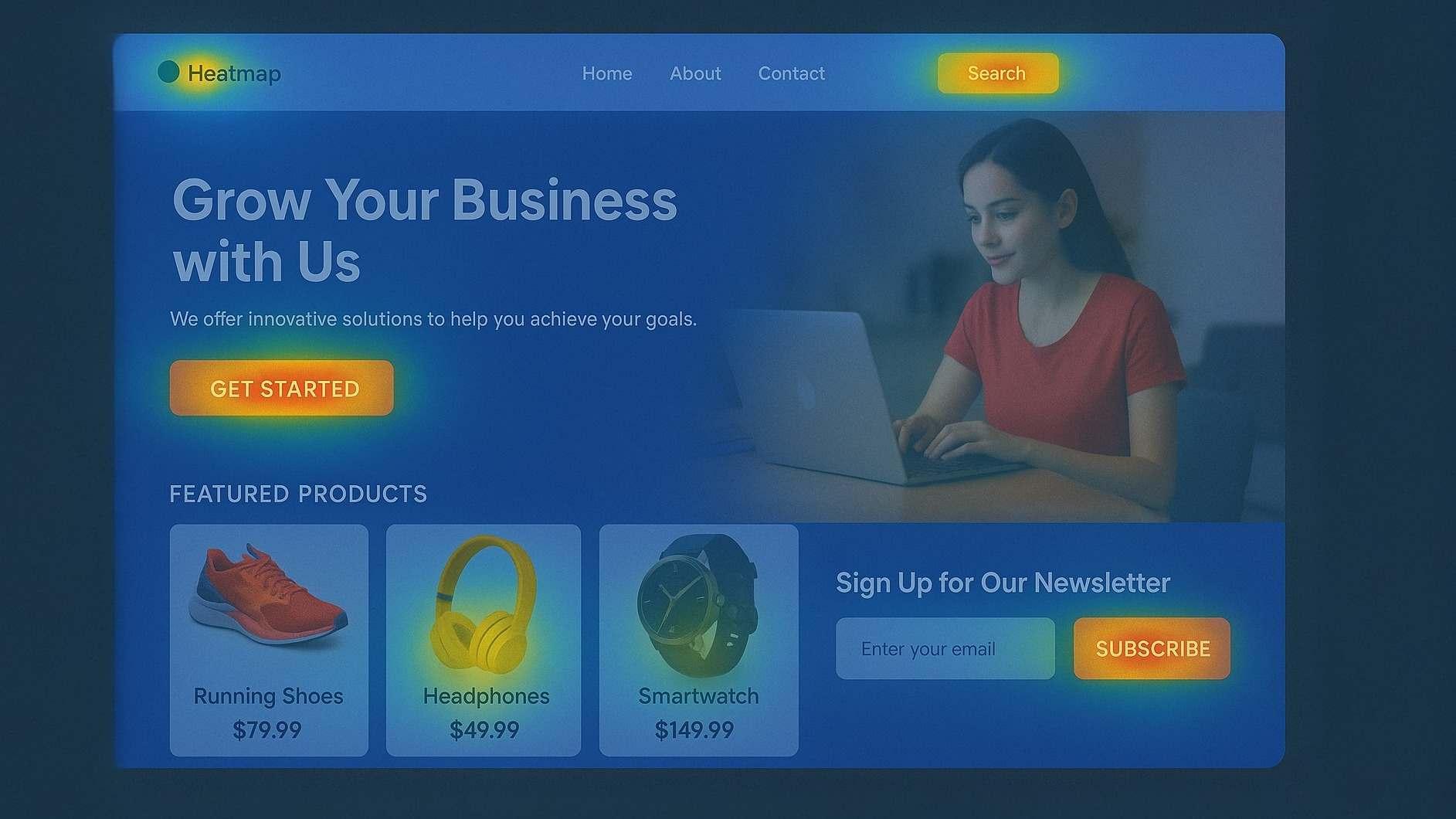
A heatmap for a website is a powerful tool that shows how users interact with your site using a color-coded system to represent user behavior. Bright colors like red or yellow highlight areas with high activity, such as clicks or scrolling, while cooler colors like blue or green show areas with less engagement. By using heatmap tools for website analysis, you can see where users click, how far they scroll, and where their mouse moves. This visual data makes it easier to understand what visitors actually do on your site.
UX heatmap analysis is essential for improving user experience and increasing conversions. It reveals which parts of your site work well and what needs improvement. For example, you can see if users are clicking your call-to-action buttons or ignoring them completely. You can also check if important content is being viewed or skipped over. These insights help you make data-driven decisions to enhance your website design and overall performance.
As more companies focus on user experience, heatmap analysis has become essential for designers, marketing professionals, and business owners who want to create truly user-friendly websites.
Why Heatmaps Matter in UX and Web Design
Heatmap tools play a critical role in understanding how users interact with your website. They highlight pain points, such as confusing navigation or ignored buttons, that frustrate visitors and drive them away. By identifying these issues early, you can make targeted changes to improve the overall user experience.
A well-designed UX heatmap provides valuable insights that guide smarter design decisions. For example, you can see if users are clicking where you want them to, like on a "Sign Up" button. If they aren't engaging with it, you can move the button to a more visible location or change its design. A good heat map design also shows where users focus their attention, helping you place important content or call-to-action elements more effectively.
By using heatmap analysis, you can make informed decisions about website design, content placement, and site layout to create a significantly better user experience.
Types of Heatmaps and What They Reveal About Your Users
There are three main types of heatmaps for website UX analysis: click heatmaps, scroll heatmaps, and mouse movement heatmaps. Each type provides specific insights that help you improve your site's design and functionality:
- Click Heatmaps. These show exactly where users click on your page. Bright colors indicate high-click areas, while cooler colors show low activity zones. For example, if a "Buy Now" button shows a few clicks, it might be hard to find or visually unappealing. You can test a new color or position to increase engagement.
- Scroll Heatmaps. These reveal how far users scroll down a page before leaving. If most users stop scrolling halfway through your content, your key information might be positioned too low. For instance, a blog might discover that readers don't reach the call-to-action at the bottom. Moving it higher up can significantly increase engagement rates.
- Mouse Movement Heatmaps. These track where users move their cursor, which often correlates with where they're looking. If users hover over an image but don't click, it might be eye-catching but not actionable. You can add a clickable link or button to capitalize on that visual attention.
Each type of heatmaps for websites supports better decision-making for website design. These examples demonstrate how heatmap analysis helps reveal actual user behavior patterns and drives meaningful improvements.
How to Use Heatmaps for Smarter Website Decisions
Setting up heatmap analysis for your website is straightforward and user-friendly. Start by choosing a reliable tool like Hotjar, Crazy Egg, or Mouseflow, which are widely used and trusted by professionals. Install the tool's tracking code on your website, then select which pages to analyze, such as your homepage, product pages, or checkout process. Once enough visitors interact with your site, the tool generates visual heatmaps showing detailed user activity patterns.
Here's a step-by-step guide for using heatmap data effectively:
- Choose Key Pages. Focus on high-traffic or high-value pages, like landing pages, product pages, or checkout forms that directly impact your business goals.
- Collect Sufficient Data. Wait for at least a few hundred visitors to interact with your pages to ensure statistically accurate and reliable results.
- Analyze Activity Patterns. Look for hot spots (high activity areas) and cold spots (low activity zones). Hot spots reveal what's working well; cold spots indicate what needs immediate attention.
- Implement Strategic Changes. Adjust button placement, move important content higher up, or simplify navigation based on the insights you've gathered.
- Test and Retest. Run new heatmap sessions after making changes to confirm that your improvements are actually working as intended.
How you use heatmap data depends on your specific business goals. Heatmaps work exceptionally well with other optimization strategies like A/B testing, UX audits, and conversion rate optimization (CRO). For A/B testing, you can test two versions of a page and use heatmaps to see which performs better. For example, test two button colors and check which generates more clicks. In UX audits, heatmaps highlight design issues like confusing layouts or poor navigation. For CRO, heatmaps show exactly where users drop off in the conversion funnel, helping you identify and fix barriers to purchases or sign-ups.
Key Metrics to Watch When Using UX Heatmaps
When analyzing heatmap data, focus on these essential metrics to guide your optimization decisions:
- Click Concentration. Shows where users click most frequently on your pages. High click rates on a button indicate it's effective and well-positioned. Low clicks might mean it's poorly placed, unclear, or not compelling enough. For example, a low-click "Sign Up" button might need a brighter color or better positioning.
- Scroll Depth. Measures how far down the page users scroll before leaving. If most visitors stop at 50% of your page content, your key information might be positioned too low. Moving important content higher up can dramatically increase visibility and engagement.
- Rage Clicks. Occur when users click repeatedly in the same spot out of frustration, often due to broken links or confusing interface elements. For example, rage clicks on a contact form might indicate it's difficult to use or has technical issues.
These web analytics metrics directly impact your UX design decisions and overall website performance.
Best Practices to Improve Heatmap Performance

To maximize the value of heatmap help, follow these proven best practices:
- Track High-Traffic Pages. Focus your analysis on pages with the most visitors, like your homepage or main product pages. These provide the most reliable and actionable data for making improvements.
- Test After Design Changes. Run new heatmap sessions after updating your website to measure the actual impact of your changes. For example, after moving a button, check if click rates have increased.
- Segment by Device Type. Analyze desktop, mobile, and tablet users separately since they often behave very differently. Mobile users might require unique solutions and optimizations.
- Review Data Regularly. Check your heatmap data monthly to catch new trends, issues, or opportunities. User behavior patterns change over time, so staying proactive is essential.
- Combine with Other Analytics. Use heatmaps alongside other data like bounce rates, time on page, and conversion rates for a more complete picture of user behavior.
How to use heatmap data effectively means acting on insights quickly and strategically. For example, a travel website discovered that users were ignoring their "Book Now" button. They made it larger and changed its color, resulting in an 18% increase in bookings. Another website used scroll heatmaps to move their contact form higher up on the page, which doubled form submissions. Regular analysis and quick action keep your website aligned with actual user needs and behaviors.
By leveraging UX heatmap analysis and following these best practices, you can create a website that's both easy to use and drives measurable results. Heatmaps reveal exactly how users behave on your site, helping you identify pain points, fix usability issues, and boost conversion rates. With consistent analysis and strategic action, heatmap tools become an essential cornerstone of effective web design and ongoing optimization efforts.
learn with mettevo
view blog


Are You Ready To Grow Your Website?
Understanding the ins and outs of website growth, we help ensure that your site grows over time with ever-increasing reach and accessibility. Not only do we employ the latest digital marketing techniques for driving traffic directly to your website, but our strategies also focus on gaining loyalty from those visitors so they come back again and again.
Leave your contacts to get a comprehensive and aggressive digital marketing plan taking your business to new heights.